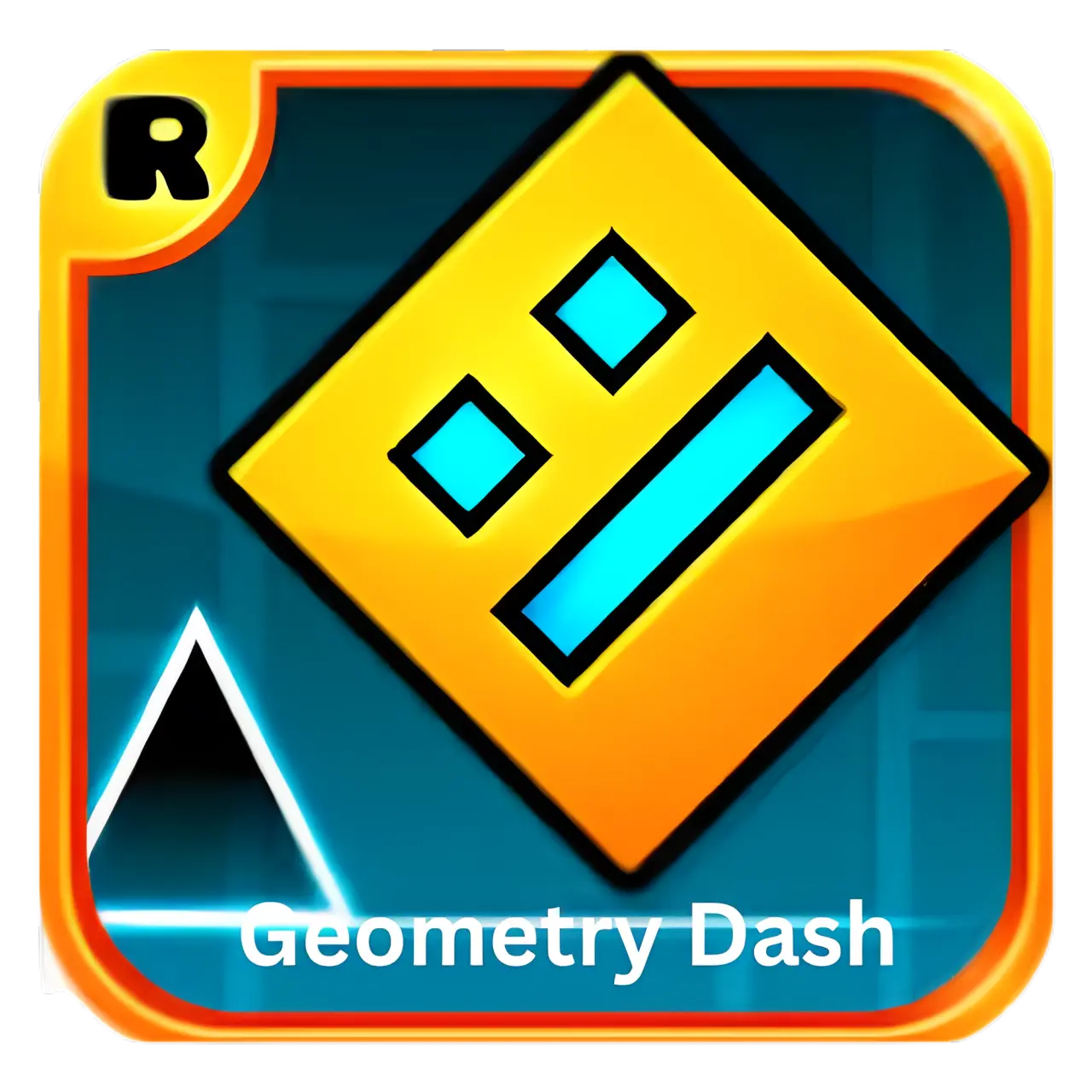Geometry Dash On IOS Download Mac, iPad and iPhone
Geometry Dash is available on every platform whether it’s IOS, Android or PC. IOS devices have powerful processors and high-quality displays which provides Smoother and thrilling experience. This game is about timing, Quick reflexes,and customization of your character.
It depends on your choice whether to play on iPhone/iPad or MAC whereas portable devices give advantage of playing anytime, anywhere and can be navigated easily on them.But for MAC/Windows you have to download through Steam or an emulator such as Bluestacks or LD Player etc. Discover more about Geometry Dash in detail in this article.
About Geometry Dash
The main goal of playing Geometry Dash is to reach the end by avoiding the obstacles. This game offers users different levels which get difficult when you clear each stage and also enables users to create their own levels/ stages and share them with other players as well. Geometry Dash is easily available on IOS platforms installing Geometry Dash on IOS you simply have to go to the App Store and search for it.
It’s a paid game so you have to purchase it to install the latest version of it across all IOS devices. It is an exciting fun loving rhythm- based game which requires timing, presence of mind to quickly react and dodge the obstacles/Objects to complete the stage that tests your reflexes and timing skills.
In the game the user controls a square shaped geometric character which can be customized by the player’s own taste with background soundtracks and achievements of every stage it enhances user experience. It gets super addictive once you start playing it. Check out this article and learn about Geometry Dash on PC, and how to downlad it.

How to Download for Mac and iPhone
In iPhones/iPads the process is much easier as compared to Mac we can download Geometry Dash from the App Store. Below are the following steps of how to download Geometry Dash for IOS and MAC.
For iPhone and iPad

For Mac
There are two ways to download Geometry Dash on MAC. You can go with Steam, simply visit their website, search for Geometry Dash and download the game, after creating or logging into your already made Steam account. Second way is through Emulators and for it you can check the steps below:

Minimum requirements to play Geometry Dash on IOS
| MAC | iPhone/iPad |
|---|---|
| OS X 10.7 or later | Required IOS 12.0 or later |
| Processor: 2.0+ GHz | Required iPADOS 12.0 or later |
| 4 GB+ RAM | |
| Graphics: OpenGL 2.0 support. | |
| 5-10 GB available space |
Pros and Cons of Geometry Dash on IOS
PROS
CONS

FAQs
Conclucion
Geometry Dash can be played on any platform, however, some prefer to play on IOS. The experience of playing Geometry Dash on IOS can be just as good as Android or even better. Games tend to run better on iPhone, which provides a fun and thrilling experience while playing. However, playing on IOS has its pros and cons, in this article everything is covered about Geometry Dash on IOS that you need to know.